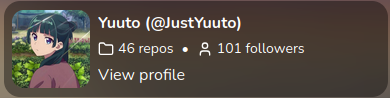Cards
Cards are a great way to showcase your content, such as your Discord server, a Spotify track, a GitHub repository, and more. You can add cards to your profile page to display information about yourself or your interests.
You can add up to 2 cards to your page, or up to 6 if you have a Premium account.
Adding a Card
To add a card to your page, click the "Create a card" button on the right side of the page.
From there, you can select the type of card you want to add:
- Discord Presence: Display your Discord status, activity, and more. You'll need to link your Discord account to use this card.
- Discord Server: Display information about a Discord server, including a join button, member count, and online members.
- Spotify Embed: Embed a track, album, or playlist from Spotify on your page.
- osu! Profile: Show details about an osu! profile, including rank, play count, and accuracy.
- Minecraft Profile: Show details about a Minecraft profile, such as username, skin, and cape.
- Steam Profile: Display information about a Steam profile, including username, avatar, and level.
- GitHub Repository: Display details about a GitHub repository, such as the owner's username, repository name, stars, and description.
- GitHub Profile: Display details about a GitHub profile, such as the username, avatar, repositories count, and followers count.
Card Examples
Here's some examples of cards you can create:
Discord Presence
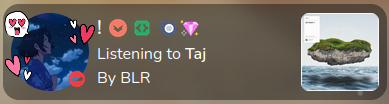
tip
If you're listening a music on Spotify, your visitors will be able to click on the song title to listen it on Spotify.
Discord Server
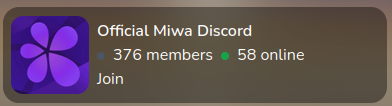
GitHub Profile